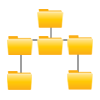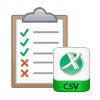Features of VMware Data Recovery Software
VMware Data Recovery In Batch
The software offers an option to recover virtual machine VMDK file from corrupted state and convert them to a healthy state. Also the tool does the recovery of VMDK files in batch. With the software it is possible to recover corrupted data from multiple VMDK files at a time
Search VMDk File from Virtual Machine
VMware data recovery software make it possible to complete recovery of virtual machine data. If you do not know the location of the damaged virtual file, then use either All Drive (use this if you don’t know the partition) option or Specific Drive option (use this option if know the hard drive partition).
Preview VMDK File With Associated Attributes
As soon as the VMDK file gets scanned by the vmdk recovery software, all the items within the files are enlisted. The files can be previewed according to name, size, modification date, etc. Also the software allows viewing files with extensions like .log, .xml, .dir, etc.
Search Within Virtual Machine
The software supports to recover files from VMware VMDK by searching within the virtual machine for files. The files can be searched with options like name, creation date, modification date, etc. Also apply date filters for searching and selective VMware virtual machine data recovery.
Option To Save Recovered VMDK File
VMware Recovery tool can recover VMDK file and after the recovery, gives 2 options to save the recovered file. The recovered file can either be saved at any user desired location or at the original location of the VMDK file. The tool ensures that the data gets saved at a secure location after its recovery.
Recover and Save Selected VMDK Files
The vmdk recovery tool gives an option to selectively recover VMDK data from VMware and to save them at desired location. The software panel of the tool comprises of check/uncheck option in order to selectively recover the data from VMDK files stored in the virtual machine.
Maintain Folder Hierarchical Structure
The vmware data recovery tool ensures that the hierarchical structure of the attributes in the VMDK files to be maintained intact even after recovery. No changes are howsoever made to the existing structure of the VMDK files after recovery of data from corrupted VMDK files. All the data properties of the file remain intact.
Generate VMDK Recovery Progress Report
VMware Recovery software is a complete VMware virtual machine recovery tool. It recovers files from VMware VMDK and after the recovery process gets finished a progress report is generated showing successful and failure count. Also the report can be saved in CSV format for future reference.
Note: - The vmware data recovery software is not able to recover deleted vmdk file. For deleted vmdk files and folder install hard drive data recovery software that support soft deleted and permanent deleted data recovery.
vmware data recovery software user‘s reviews
 The VMware recovery tool is a must-to have utility for recovering crucial data from corrupted VMDK files. The tool ensures complete recovery of lost data in an efficient manner. I will recommend this tool to all those who face VMDK data loss disaster.
The VMware recovery tool is a must-to have utility for recovering crucial data from corrupted VMDK files. The tool ensures complete recovery of lost data in an efficient manner. I will recommend this tool to all those who face VMDK data loss disaster.
— Kristina Obrien, Australia
 I am truly thankful to your organization for developing such an advanced and effective VMware Recovery utility. It scans and recovers all the lost and formatted data from the virtual machine files. It is a flawless tool that is worth spending your resources.
I am truly thankful to your organization for developing such an advanced and effective VMware Recovery utility. It scans and recovers all the lost and formatted data from the virtual machine files. It is a flawless tool that is worth spending your resources.
- Luz Moran, Denmark
Watch Live Video of VMware Recovery Software
Watch vmdk data recovery software‘s video to understand working of tool
Frequently Asked Questions
Can the vmware data recovery software recover corrupt files?
Yes, the software can recovers and extracts VMware Virtual machine data from corrupted files as well.
Where will the software save the resultant files?
VMDK recovery software, enable users to save resultant files at desired location or at the original location.
What is the maximum number of files that can be recovered at a time using this recovery tool?
The vmware recovery software can recovers data from n number of files at once. It is provided with the feature to recover VMDK files in batch.
Is there any method to search VMDK files from different machines?
 I have multiple operating systems being used via VMware and need to recover the VMDK file storing entire data from them. Will the tool search VMDK files from the virtual machine?
I have multiple operating systems being used via VMware and need to recover the VMDK file storing entire data from them. Will the tool search VMDK files from the virtual machine? 
Yes, the vmdk recovery software permits the users to search for VMDK files from virtual machines that are installed on host machine. However, in such case VMware software is to be installed on VM Server machine.
What are the system requirements for proper working of the software?
The software is a Window based tool and is compatible with all versions of Windows OS. The software works in normal conditions and is a standalone tool. However, for the proper functioning of the tool 5 MB of free hard disk space is required.
Will the folder structure of the resultant file will be same as that of the original file?
After recovery, the vmdk recovery software maintains the folder hierarchy. The files and folders are kept intact in the proper structure.
VMware Recovery Software – Technical Brief
VMware is a software application that is designed to create separate environment on an Operating System. The use of particular hardware and software resources is restricted to a particular environment. In such situations, a virtual machine behaves as an independent system having their individual Operating System and hardware. VMware virtualization allows the users to run multiple operating systems on a common machine. Virtual Machines are widely used for testing software, educational purpose, disaster recovery, business continuity and in forensics.
Advantages of Using VMware
VMware has been a hit in the market due to its advanced features. Some of the advantages gained from VMware are listed here:
- Multiple software applications can be accessed from a host.
- Saves hardware resources.
- Cost of using multiple OS & machines is saved.
- Energy resources are saved.
However, despite of being an ace in its field even VMware storage can be damaged. And the following sections will be discussing the same along with an overview of the solution too.
Causes for the Corruption of VMware Files
VMDK files are used by VMware software for storing contents of virtual environment data. These files are liable to corruption. Some of the causes for the same include:
- Force shut down of host system.
- Corruption in internal structure of virtual disk.
- Failure of hardware, software or server.
- Damage of file system in Virtual machine.
Complete Solution To Recover VMDK Files
With the popularity of Virtual Machines, VMware Recovery software requirement has become an unavoidable need in the market. The tool is integrated with a wide range of functionalities including recovery of data with attributes in batch, export and saving of the desired files, maintenance of folder hierarchy etc. It has the potential for unlimited data recovery and compatibility with Windows OS of all versions.