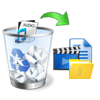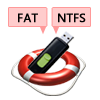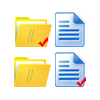Highlighted Features of USB Flash Drive Data Recovery
Multiple USB Drive Data Recovery Options
The USB flash drive recovery capable of providing safe and secure retrival data from pen drive. The application allows users to recover data from USB drive in three different methods:
- Recovery of normal data from USB drives
- Recovery of Formatted partitions
- Recovers deleted files and documents
Recovery of Normal Data from USB Drives
This option facilitates users to recover and retrieve data conveniently from a pen drive. The USB drive recovery utility performs a scanning of the data present in it and loads the data. You can carry out the process of extraction of data and save it at a location of your choice. However, with this option you won't be able to recover the deleted files of the pen drive.
Supports Retrieval of Deleted Files/Folders
Suppose a user has accidentally deleted some of the files or folders of the pen drive, then the USB flash drive data recovery tool can be used for the recovery of data from NTFS. The application executes an active scan of the data present in the USB drive and then loads all the files which are present in it. Moreover, a user can use this utility for extraction and restoration of the data lost from the pen drive.
Recovery of Formatted Partitions
Whenever a pen drive gets corrupted, users usually prefer to format it.Such kind of operation makes the pen drive clean and make it completely virus free but it is accompanied with the loss of important data. In such a case, users has a concern for how to recover pen drive data after format. One can depend on this utility for the quick recovery of formatted partitions without any loss of data.
Recover Corrupt USB Drive Data
Pen drives are portable storage devices which are generally used for exchange of data. Sometimes it happens that while connecting the pen drives on different systems, they get corrupted because of Trojan virus infection or when they are ejected in an improper manner. In such cases, you can depend on this utility to restore data from corrupted pen drive.
Supports Recovery of FAT/NTFS Data
The USB data recovery tool has the ability to recover data from NTFS and FAT system pen drive. With the application of high algorithmic techniques, the utility recovers and retrieves data which may be inaccessible because of corruption or deletion or even due to formatting of flash drive.
Previewing the Partition Details
Once you have selected pen drive as the desired removable disk, the tool will provide an entire display of the details of the device. This includes details like: Model of the device, Disc, name, total size of data it can support and the available free space. All these details can provide an insight of the device.
Recognizes the Detectable Devices
When the software is installed on the system and operated, it will discover all the detectable removal storage devices through the automatic scan feature. All the pen drive connected to the machine will be enlisted on the software interface. Now, you can select the type of recovery you want and proceed with it.
Provides Live Scanning Report of Partition
Once you have selected the USB drive for scanning, the software provides a live scan report in another window which comes as a pop-up. All the details of the process are displayed on the window such as the drive which has been selected, total size of the drive, the files & folders scanned and the number of bytes read. Once the scanning process is over, you can preview items present in the pen drive.
Extraction of Recovered Files/Folders
After successful scanning of the USB flash drive, the application provides a preview of different item s present on the pen drive. You can choose the item which you wish to extract at your desired location on the system. The application provides support for the extraction of selected files and folders. One can extract a specific file or folder by enabling the checkbox present against the files or folders.
Compatible with Windows Operating System
The USB drive recovery software supports all the versions of Windows. It can conveniently perform recovery of corrupt, deleted, formatted data from the connected removable storage device on Windows 8 platform and any of its previous versions without any kind of restrictions.
Impressive File Search Option
The advance search option of the software helps in locating the desired file and folders from the list of recovered results. You can use a keyword to search for the file. This features helps in extraction of only those items that are actually required by the user, thereby saving both time and effort of users.
What Our Customer Says...
"I would really like to thank for creating such a brilliant tool to recover data from Pen Drive. Recently, a huge amount of crucial data got deleted from my flash drive and I was able to recover them using Pen Drive Recovery software with ease. I found the tool as a heart and soul solution of Pen Drive issues."
— Hattie Russell, Sweden
"I must say that the work of Pen Drive Recovery tool is simply phenomenal. It was suggested to me by one of my friend. Initially, I was not in the favor of using the USB recovery tool but I was wrong, it worked exceptionally to recover data from Flash Drive."
- Dana Figueroa, Germany
Watch Live Video of USB Drive Recovery Tool
Frequently Asked Questions for USB Recovery
Will the tool recover deleted items from the Pen Drive?
"I had some important official documents in my Flash Drive but accidently they got deleted from it. Is there any method to recover those files?"
In order to recover deleted items of the Flash Drive, you can opt for USB Drive Recovery. The tool is designed to recover deleted, corrupt and formatted data from Pen Drive.
What is the maximum file size that the tool can recover?
Pen Drive Recovery tool is prepared with latest technology and concepts that allows users to recover entire data from the Flash Drive. There is no limitation imposed on the maximum file size that the tool can recover.
Is there any requirement of some other applications for the proper working of the tool?
Pen Drive Recovery is a complete solution for the recovery of USB Drive. The tool is designed as an independent application and does not require any other applications for its proper working.
What type of data can be recovered by the software?
"I saved by collage project consisting of some images and documents in a Pen Drive. The storage device got corrupted due to which I had to format it. On formatting the Pen Drive was recovered but I lost my crucial data. Is there any technique to recover data from formatted Flash Drive?"
Pen Drive Recovery tool has caliber to recover images, documents, videos and other files from the external drive.
Will the tool recover a Pen Drive that is not recognized by the local machine?
"My Pen Drive is corrupted and on connecting it to the local machine an error message is displayed as USB is unrecognized i.e. malfunctioned. Can I recover this using Pen Drive Recovery software?"
Pen Drive Recovery tool is designed to repair corrupt, deleted and formatted data from a Pen Drive which is recognized by the local machine of the users. However, if a Flash Drive is not recognized by the local machine it cannot be recovered by the tool.
Which brands are supported by Pen Drive Recovery software?
"I have a Pen Drive of HP and need to repair it. Will the tool support this brand and recover my Pen Drive?"
Pen Drive Recovery software has potential to recover FAT and NTFS file system supported Flash Drives of various brands like HP, Kingston, Toshiba, ScanDisk, Sony etc.
Technical Brief for USB Drive Data Recovery
Pen Drives are used to storing and transferring data with storage capacity ranging from 64 MB to 32 GB. The USB Drives are preformatted with a suitable file system which is used to manage the retrieval and storage of data in the drive. Some popular file system includes:
- FAT 32: This file system is supported by different OS but cannot handle files greater than 4GB. Flash Drives formatted with this file system are mostly used for transferring data between computers.
- exFAT: Pen Drives formatted with exFAT are supported in Windows Operating System and can store and transfer files greater than 4 GB.
- NTFS: Flash Drives formatted with NTFS file system are compatible with different OS. It can easily handle large sized files. However, it does not support some media files in Windows Operating System.
Errors With Flash Drive
The major issues with USB Drives include formatting, corruption and accidental deletion of data from it. These issues sound simple but if they are neglected, they may give rise to severe problems which can make the drive undetectable by the local machine. In such scenario, USB Drive Recovery becomes a challenging task.
In order to get rid from such scenario it is better to recover data from USB Drive at the initial state. For the recovery of Flash Drive, Pen Drive Recovery software can be selected which is employed to recover corrupt, deleted and formatted data from the USB Drive.